We’ve all seen those little notifications pop up, reminding us that a software update is available. It’s easy to click “Remind Me Later” and go about our day, but delaying security updates can leave your Mac vulnerable to cyber threats. Here’s why staying up to date with security patches is crucial.
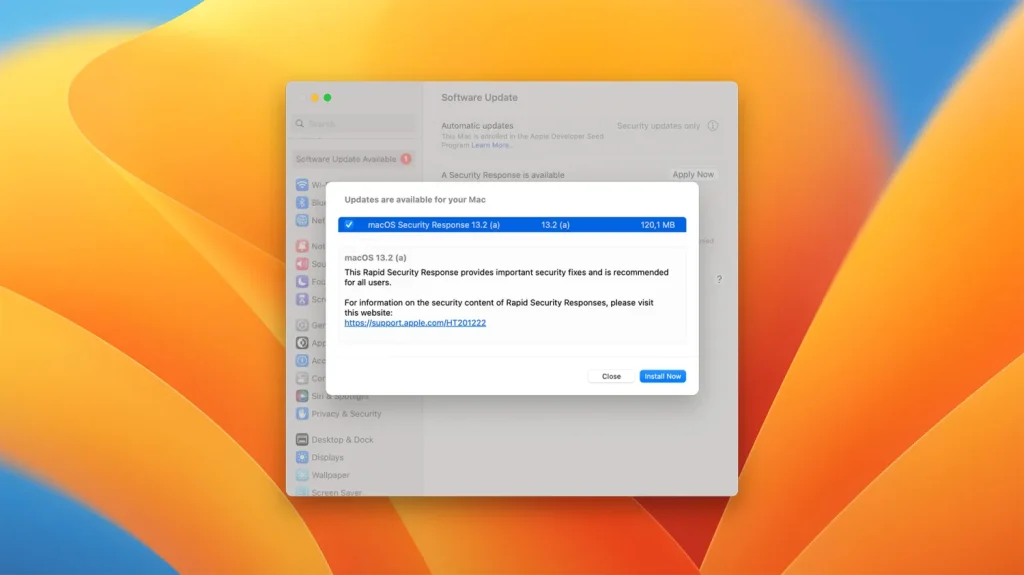
1. Security Vulnerabilities Are Constantly Exploited
Hackers and cybercriminals are always looking for weaknesses in operating systems and applications. When Apple discovers a security flaw, they release an update to fix it before attackers can take advantage. If you ignore these updates, you leave a door open for potential threats.
2. Protection Against Malware and Viruses
Many security updates include patches that protect your Mac from the latest malware and viruses. Cyber threats evolve quickly, and outdated software can’t always defend against new attacks. Keeping your system updated ensures you have the latest security measures in place.
3. Safeguarding Your Personal Information
Your Mac stores sensitive data—emails, passwords, banking information, and personal files. A security vulnerability could allow hackers to access this data, putting you at risk of identity theft and financial loss. Updates close these security gaps, keeping your information safe.
4. Improved Performance and Stability
Security updates often come with performance enhancements and bug fixes. Installing them not only keeps your Mac secure but can also make it run more smoothly and efficiently.
5. Compatibility with Apps and Services
Many apps require the latest system updates to function correctly. Ignoring security updates can lead to compatibility issues, preventing certain applications from running properly or exposing them to security risks.
How to Keep Your Mac Updated
Apple makes it easy to stay protected:
- Enable Automatic Updates: Go to System Settings > General > Software Update and turn on Automatic Updates.
- Check for Updates Regularly: Even with automatic updates enabled, it’s good practice to manually check for updates occasionally.
- Keep Third-Party Apps Updated: Many security threats come through outdated apps, so make sure your software is up to date through the App Store or the developer’s website.
Final Thoughts
Security updates are more than just minor inconveniences—they are essential safeguards for your Mac and your personal data. By taking a few moments to install updates when they’re released, you significantly reduce your risk of cyber threats and keep your system running optimally.
Don’t wait—update your Mac today and stay secure!